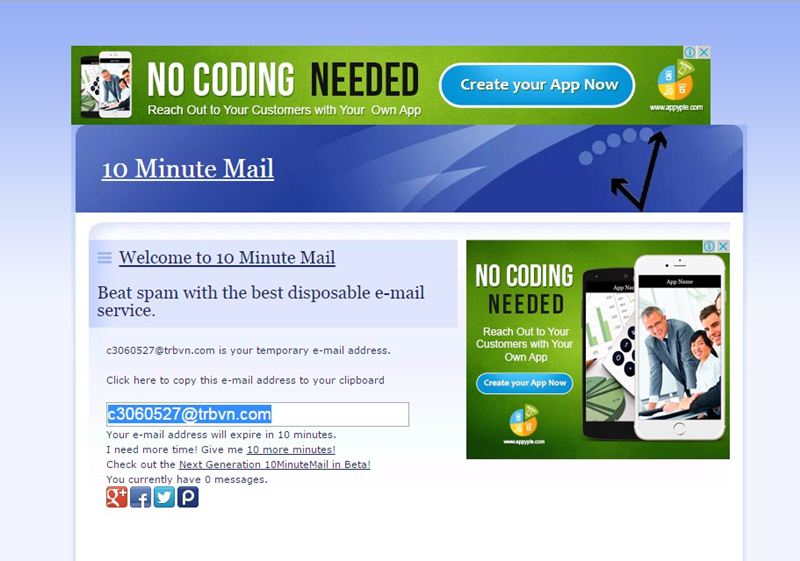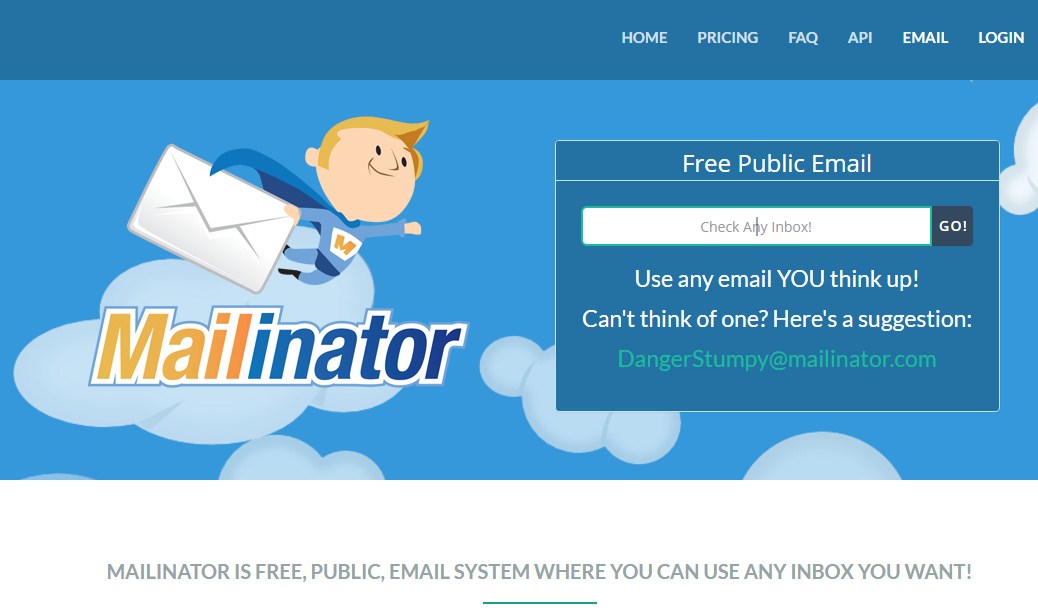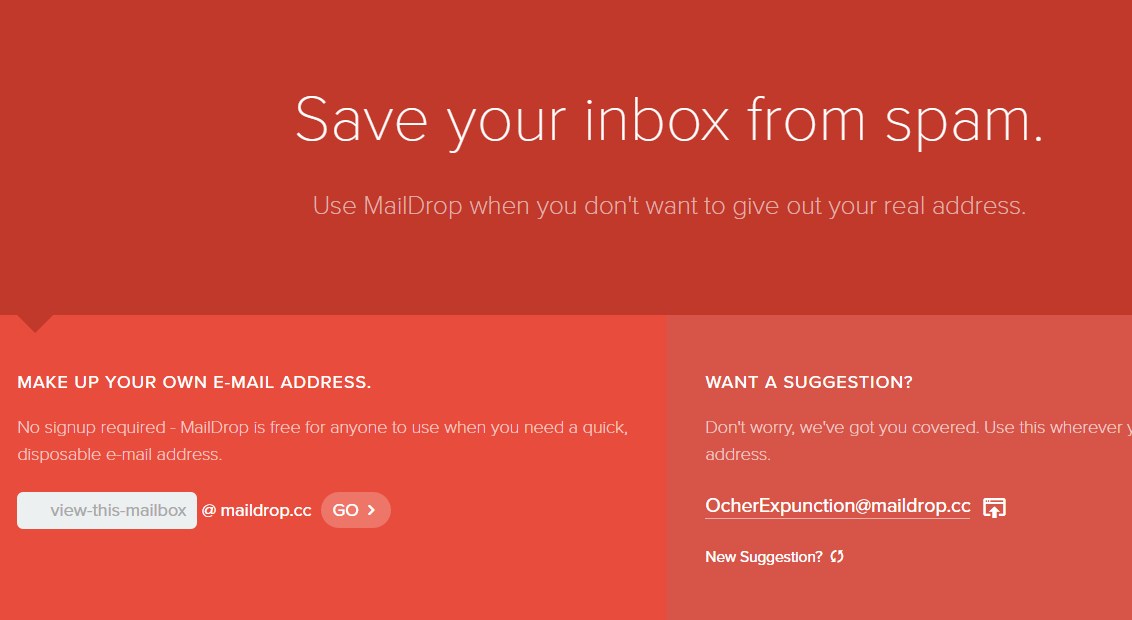Top 10 Best wifi hacking apps to hack wifi^s.
Today, a smartphone without internet is like a decade ago featured phone which is mainly used to dial and receive the call. No one would even want such a phone today. The Internet is now a necessity for every mobile user. They can't live without the internet and unfortunately; if the Internet is not working due to some signal issues; they get frustrated and sometimes depressed too.
Generally, we need to pay for the Internet subscription package to run mobile data on our smartphone. But what to do if I don't want to spend money on the Internet? The solution is to connect your mobile with WiFi. You can access the internet from there. Easy, right? NO, it's not easy until you know the password of WiFi. But what if you don't know.
Two ways possible in this situation
- Either you ask for the password to the owner; he will provide you to use his internet through Wi-Fi
- You have to hack the Wi-Fi password of other's network and use the internet as an unauthorized person.
First is not reliable when you don't know the person so, you only have a second option. Today, I am going to share a few apps that help you steal the password and allow you to use the internet from others' account.
1. WiFi WPS WPA Tester
This is the foremost tool to hack the WiFi password without knowing even the root. This is a preferred choice of numerous smartphone users to decipher the pin and get access to the Wi-Fi. As time passes, a tool is upgraded and now even hack the WiFi networks while it was used to check if an access point is highly vulnerable to the rancorous attacks or not.
If you are using Lollipop or above version on your android mobile phone; you don't even need to root your device to crack a WiFi network.
Android AppPros
- Easy to use
- Free
- Decrypt the password in no time.
- Implementation of several algos like Zhao, Arris, Dlink and more.
Cons
- Need root access if you are using the version below Lollipop.
2. WPS Connect
Routers which has enabled a WPS protocol can be hacked with this app. The important thing is that almost all routers found in public places and homes fall under this category. In short, you will have what you want. Moreover, you can focus on your router & examine that it's vulnerable to any malicious attack or not. It helps you hack the WiFi password without root and also strengthen your WiFi network.
Once you identify the vulnerable (accessible) network, you can quickly get the password and start using the internet without any hassle. It uses algorithms like easyboxPIN and Zhao. Although, this app is not compatible with various Android phones as it is tested on Android devices like the Galaxy series, Nexus and more.
Android AppPros
- It's free and easy to use
- Powerful algorithms (Zhao & easyboxPin) to crack the password
- Supports pinning of Wi-Fi routers
Cons
- Incompatible with few android devices
- Couldn't identify the network automatically.
3. WiFi WPS WPA Tester Premium
This is an excellent app to decrypt the WiFi network password on your android phone. This works fine on rooted & non-rooted android phones. If you can root the Android device; you can have a better chance to hack into. Today, security is the primary concern and so, many people use the highly secured wireless router, I think. For such networks, this app will not work as it should be. But, still it can work for numerous times with the help of WPS; not all the time. Every time, you have to try your luck to get access to other's WiFi network. This WPS WPA tester is a premium apk.
Android AppPros
- Works for both rooted and non-rooted android devices
- Find the nearby network and connect your mobile with it.
Cons
- It's a premium apk.
- You have to try your luck to get access to the nearby network.
- Not good to connect with highly secured wireless routers.
4. AndroDumpper Wifi (WPS Connect) – Discontinued
If you want to connect to a router which is WPS enabled; download this app immediately without going down to browse for other apps. Just open the app, start its interface & find the nearby wireless networks, you want to connect with. The app will provide an excellent option to regain the password of a selected network with & without root. Once you implemented the algorithm; it will display the password in app screen & connect to the network. Isn't it easy for you?
Android AppPros
- It's Free on Google Play Store
- Easy to use and faster than some other tool.
- Works fine for rooted & non-rooted devices
- A dedicated blog is available for the tool (Get guidance anytime)
- Supports for giant company routers (Vodaphone, Asus, Huawei, Dlink, etc.)
Cons
- Rooting is required if you are using a version below android 5.0
- Works only for WPS enabled routers.
5. Wi-fi Password Hacker Prank
Wifi Password hacker prank is a free app for the android users and can help you to connect your android phone to wifi networks available nearby. This free app simulates a process of hacking the wireless network with your smartphone. With this app, you can hack all wifi network passwords with just one key. The Prank word itself says it's a funny app used to prank with your friends. Sometimes, girls can be impressed with this prank as well. But try this at your own risk. Look excellent and professional in front of your friends and colleagues.
Steps to Hack Wifi using the Wifi Password Hacker Prank:
- Catch up the wireless networks near to you and then select the secure network you wish to hack.
- Wait for a while & a dialogue will be opened with the wifi password.
- Bingo! Paste the password and start using others' Internet without spending single money.
- Watch your favourite show and movie in High-Definition quality without worrying about your mobile data.
6. WiFi Warden
WiFi Warden is one of the finest and free android WiFi hacking apps to get access to others WiFi with ease. With WiFi Warden, a user can Analyze the WiFi networks, connect to your WiFi using the passphrase and WPS and view saved WiFi passwords without root.
By analyzing the WiFi networks, you can see all necessary information that can be discovered on the wireless networks around including BSSID, SSID, Channel bandwidth, encryption, security, router manufacturer, distance and channel number, etc.
Android AppPros
- Find the less crowded channel to get WiFi access.
- You can root your device on all Android versions.
- Easy to use and connect with the router quickly.
- All features of this app are available for free.
Cons
- This app doesn't work on all types of router, use a passphrase instead.
- Access Point (AP) must have enabled WPS.
- Require Android version 6 (Marshmallow) or higher version is necessary to display Wi-Fi networks around you.
- Some of the features are in the testing phase. So, use it your own risk.
7. WiFi Password
'WiFi Password' is a completely free app for those who don't want to get away from the Internet even when their internet data is running out. You can connect with others' WiFi routers and use their Internet.
If you are using Android Version 5 or above; 'WiFi Password' can be the right choice for you to watch your favorite shows on YouTube in HD without even worrying about Mobile Data.
Android AppPros:
- Millions of WiFi Hotspots
- Scan and detect the WiFi security
- Connect WiFi Hotspot nearby without knowing the WiFi Password
- You can simply add a free WiFi Hotspot by sharing the passwords with others.
Cons :
- Still, there are some glitches in it but works well.
8. WiFi Kill Pro
WiFi Kill is one the best WiFi network controller application which can disable the Internet connection of others who are connected to the same network. Yes, this is true. It is a useful tool for internet users who want to improve their data speed by disabling other's internet connection and allocate all the bandwidth to your device only.
Currently, this app is only for Android users and needs root access to perform well.
Android AppPros
- You can see all connected device on the same network you are connected.
- Display the data transfer rate of all devices
- Monitor network activity
- You can cut the network connection of any connected device.
- It works well on tablets too.
Cons
- Require root access
- Require Android version 4.0.3 or up to use this app.
9. Penetrate Pro
A popular Wifi hacker app for android users, Penetrate pro is free and works well on Android devices. This app is widely used to find WEP and/or WPA keys to connect the devices with network routers without knowing the wifi password. Just install the app and search for the network; this app starts automatically displaying the WEP/WPA keys on the screen. Tap on the network you want to connect; one it gets connected; you can start watching videos on YouTube. Quite interesting, doesn't it?
Android AppPros
- Easy to search nearby free wifi networks.
- Connect the network without knowing keys
- Available for Free
Cons
- Not available on Google Play Store; need to download manually.
- Works well only for the rooted android devices
So, you have got the list of apps that help you use the internet from other's wireless network without getting caught. If you have any idea of any other Wi-Fi password hacking app; just let me know. We would love to discuss it here.
Disclaimer: VR Bonkers is not responsible for any consequences if you face while using any of the above apps. This is just a list and we are not taking any responsibility for the same. So, use them at your risk.
@EVERYTHING NT
Read more